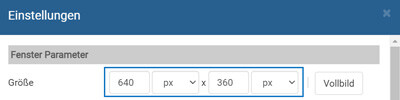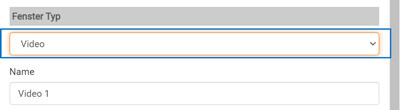Suchst Du etwas bestimmtes?
Adding a video player for different video sources
Add a video player to your project as a central element, with which you can either play videos from the > VOD Streaming CDN or integrate your live stream via the > Live Streaming CDN and control the > video sources individually.
1. Add a new window to your project and select a 16:9 format in the window parameters, e. g. 640 x 360px.
2. Select „Video“ as the window type and enter a title under „Name“.
3. You can choose from several options, which functions your video player should have. For example, you can > add a video/language selection or > link the theater mode to other windows. Activate „Theater mode“ to see all available functions.
4. Add as many videos as you like, give each a video title and use the folder icon to select which > previously uploaded video or which > live channel should be streamed.
5. Save and publish the project and open the website.