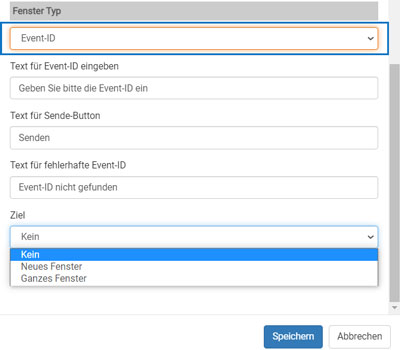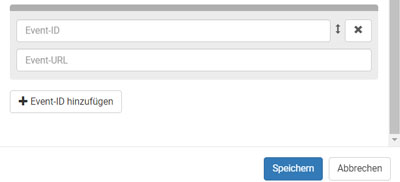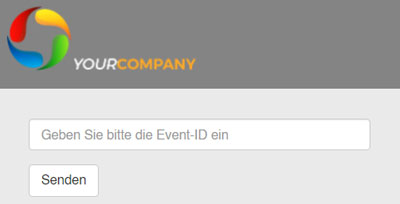Suchst Du etwas bestimmtes?
Adding an event ID with forwarding option
With this module, you can set up a forwarding option with access blocking for your participants. With an ID (similar to a password) that you specify beforehand, participants can automatically be forwarded to a specific project or page.
This requires that the participants know the ID.
1. Add a new module window and select „Event-ID“ as the window type. Choose whether the participants stay on the same page or whether a new tab opens automatically when redirected.
2. Use the button to add any number of redirects to your project page, name them in the > „Event-ID“ field and enter the > „Event-URL“.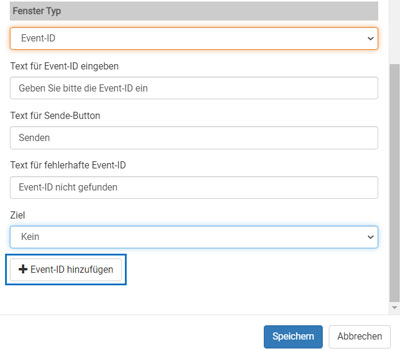
3. If participants enter the ID you selected, they will be redirected to the associated URL. If an ID not assigned by you is entered, there will be no forwarding.